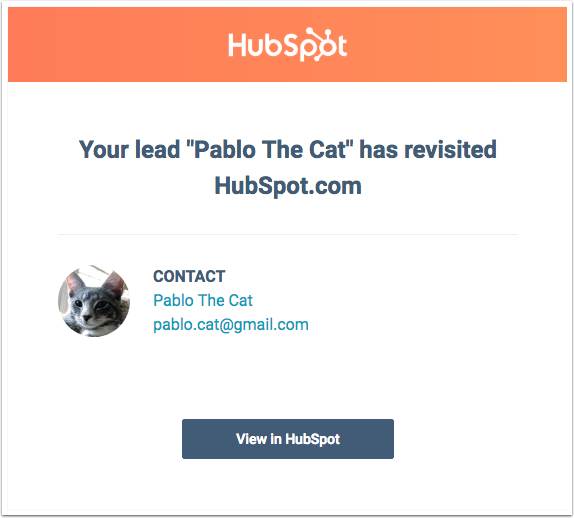Set up lead revisit notifications in HubSpot
Lead revisit alerts make connecting with leads easier. When a lead returns to your site, HubSpot will notify you so you can take action.
How lead revisit notifications work
With the lead revisit feature, you can receive an email in your inbox, an alert in your notification center, or real-time alert via the sales extension when an existing contact visits your website. Notifications will be sent for both HubSpot-hosted pages and external pages that have the HubSpot tracking code installed. The notifications include a link to the contact's profile page, where you can see a full history of interactions that person has had with your company.
If you assigned a lead to a specific sales rep in Salesforce, that rep will receive the revisit alert when that lead visits the site again.
If you choose to receive notifications for all leads or all of the leads you own, you will receive a revisit alert for all contacts except the following:
For email notifications:- Contacts visiting your site for the first time.
- Contacts created in the last 24 hours.
- Contacts you do not have visibility to.
- Contacts for whom you've received a lead revisit notification in the past 24 hours.
- Contacts that you do not own (if you're only tracking leads that you own).
- Contacts revisiting your site with a lifecycle stage of Customer. Notifications will still be sent for contacts with all other lifecycle stages, including Evangelist and Other.
- Contacts who have the same email domain as the assigned owner.
For sales notifications:
- Contacts you do not have visibility to.
- Contacts that you do not own (if you're only tracking leads that you own).
- Contacts revisiting your site with a lifecycle stage of Customer. Notifications will still be sent for contacts with all other lifecycle stages, including Evangelist and Other.
The email notification you receive will list your lead's information and the domain that they've visited.
Please note: if the specific page they visited has a unique canonical URL that has a different domain than the domain in its visible URL, the domain in the canonical URL will be displayed in the email instead.