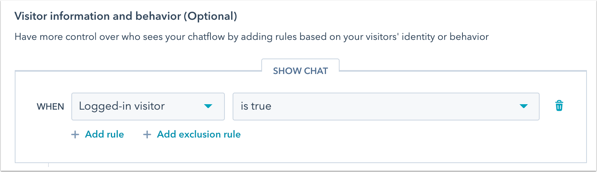Chat with logged in visitors
If your external site is using a login feature or if you require member registration to access private HubSpot-hosted pages, blog posts, or knowledge base content, you can identify logged in visitors in the conversations inbox.
Set up visitor identification
If you're using a login feature on your externally hosted website, you will need to work with a developer on your team to set up the Visitor Identification API to send information to HubSpot. Learn more about the visitor identification API in HubSpot's developer documentation.
If you're using the member registration feature on your HubSpot-hosted pages, blog posts, or knowledge base articles, the chat widget will automatically recognize the visitor if they have already signed in.
Please note: only users with in a Service Hub Professional, Enterprise, or CMS Hub Enterprise account can use the member registration feature in HubSpot. To set up the Visitor Identification API, you must have a Professional or Enterprise account.
View logged in visitors in the inbox
When responding to a message sent from a logged-in visitor in the inbox, you'll see their contact record in the right sidebar. You can use the information from their record to respond with a personalized message. Any previous messages will also appear so you have a complete record of the contact's past conversations with your team.
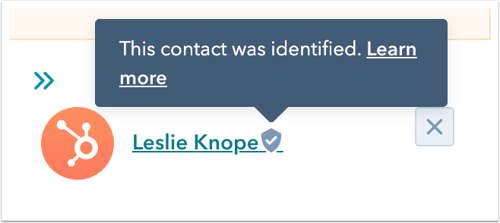
Target logged in visitors
You can also use this feature to target a chatflow that will only display to logged in visitors. Learn more about setting up targeting rules for your chatflow.